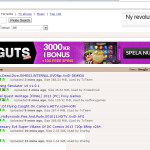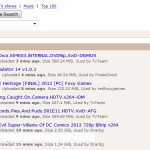The scenario is pretty common. I am searching for something (torrent or whatever) and I end up in a website where a gazillion of photos of naked women pop up. Except from the obvious (offensive content), in many cases these adds could also harm your computer in a multitude of ways.
Well, no thanks! So this is a really easy way to get rid of them (at least in most cases).
What you need here is called a browser addon. Firstly, a browser is the program you are using for surfing the Internet. There are many options: Firefox, Chrome, Safari, Internet Explorer, etc. A first tip would be do not use Internet Explorer, its the worst in every possible way. Anyway, I am using Firefox, mostly because it is quite powerful in terms of addons.
So, if you have Firefox what you need to search for is the Adblock Plus addon and you are done :)
For Chrome users this is pretty much the same, just search in Chrome Web store for the Adblock addon.
On the screenshots you can see an example of the same website with and without the addon (I edited the adds a bit for obvious reasons).